Is Google Maps a good route planner app?
Many businesses start out using Google Maps route planner app to plan their delivery routes. Google Maps is a fantastic and user-friendly app that helps you get from point A to point B. Looking for a destination is easy and the app is quick to re-route as needed, based on real-time data, like traffic or accidents. However, is Google Maps suitable as a route planner app for multi your business?
Almost every business we talk to that has a small number of drivers start off with Google Maps. This makes total sense because when you only have a handful of deliveries (e.g. 10 or 15 a day), it’s fairly easy to use Google Maps to route and plot on the map multiple stops. But what happens when the business is growing and you start having many stops? In this post, you will learn how to use Google Maps to plan your delivery routes. And when it’s time to switch to a route optimization software.

Optimize your routes efficiently with Logistia Route Planner
Can Google Maps be used as a route planner app?
To some extent, yes, you can use Google Maps as your own route planner app with minimal headaches. If you have a small business and want to use Google Maps app to plan your routes, there are several things to keep in mind:
- Google Maps limits how many stops you can add to your route
- Google Maps limits the number of drivers you can plan the route for
- Google Maps does not have any route optimization features
- Google Maps cannot take into consideration the client’s delivery time
How can I plot multiple-stop routes on Google Maps?
Even if Google Maps has some limitations, many businesses with small delivery fleets choose it as a preferred route planner app. Just keep in mind that you can’t plan multiple routes at the same time. It will take more planning time, but you can plan the routes in batches.
Use an Excel spreadsheet to input the addresses and customer details.
List all the addresses in a spreadsheet
Start listing all the addresses and customer details that make sense for you in a spreadsheet. You can use this template here.
When finished, sort the addresses by postcode or area to make a group of several orders.
Keep in mind you can’t input more than ten addresses at a time. If you want to start and end the route at the same point, you will have only nine stops for your route. If you have more than ten stops, you can do batches of ten until your route is finished. This makes route optimization on Google Maps time-consuming and difficult because you are not considering all your stops.
Enter the stops in Google Maps
Using the mobile app, click on the directions button and add the first destination from your list. Remember that Google Maps uses the current location as the starting point. Click on the three dots in the upper-right side of the mobile app and select Add Stop. The order in which you enter the stops is how the route will be mapped. You can’t upload a file, but Google’s autocompleting feature makes it pretty fast to add new destinations.
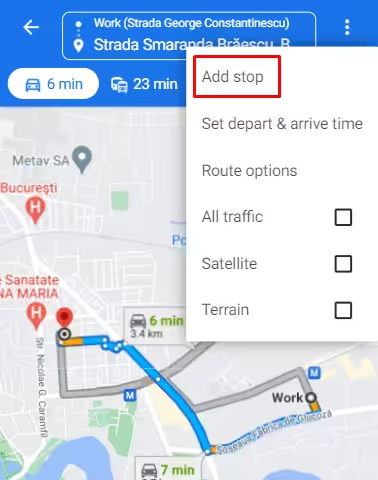
Optimize the route
Look at the plotted route and re-order as needed to find the best route for you. You can drag and drop destination points and pay attention to the ETA. Click on the three dots in the top right corner to select Edit Stops.
Start delivering
Once you are happy with your route, start the navigation. You need to manually set your destinations so that the estimated time comes to the shortest. There is no automatic route optimization; you have to do it manually.
How Logistia Route Planner app can help you plan multi-stop routes?
Logistia Route Planner is the solution for all your multi-stop routes. In fact, you can still use Google Maps to navigate to the addresses while getting all the benefits Google Maps lacks. Here’s how it works.
1. You load addresses into Logistia Route Planner App
There are several ways available to load addresses. You can either input them manually one by one from the quick address bar or through Add New Order button. You can upload all the addresses from a spreadsheet file. Using a spreadsheet file is a great feature for companies working with hundreds of addresses at a time. Or you can import orders directly from your shop. Logistia Route Planner integrates with Shopify, WooCommerce, Magento, and Squarespace to help you reduce manual work to gather all addresses.
2. Optimize the route
When all your addresses are uploaded, Logistia finds the best route for you with just a few more clicks. The routing algorithm considers the number of stops, the number of drivers, or delivery time intervals to find the best route between all the points. Drive to navigate to the addresses and once delivered, they will be moved to the bottom of the list using Logistia Route Planner (available for both Android and iOS users).
3. Edit the route and re-optimize with a single click.
It’s important for any system to adapt to changes. You can experience a delay in traffic that makes you switch your route around. A customer calls and requests a later delivery, or cancels their order altogether. If any of these happen, re-optimize your route on the Logistia Route Planner app based on where you currently are.
And one more thing. Logistia Route Planner isn’t made to work just with Google Maps. Actually, you can use any navigation app you prefer, such as Waze, Sygic Maps, or Apple Maps.
More than just a route planner
Reading this far, you may be thinking this is all very complicated. And you’d be right. Route planning is a complex problem, called Traveling Salesman Problem (TSP) or Vehicle Routing Problem (VRP), which mathematicians and computer scientists have been trying to solve for years. Route optimization algorithms are able to perform calculations quickly with a massive number of dependencies, like addresses, delivery time windows, driver speeds, vehicle load capacities – you name it!
We started Logistia Route Planner to help businesses finish their delivery routes faster, with the help of all the features to reduce costs, deliver packages on time and increase customer satisfaction.
Notify customers about the status of their order and help them see where the driver is relative to their address. We have recently rolled out a tracking link inside the e-mail or SMS notifications. Keeping customers automatically informed of the delivery ETA and other relevant information is an important step towards transparency.
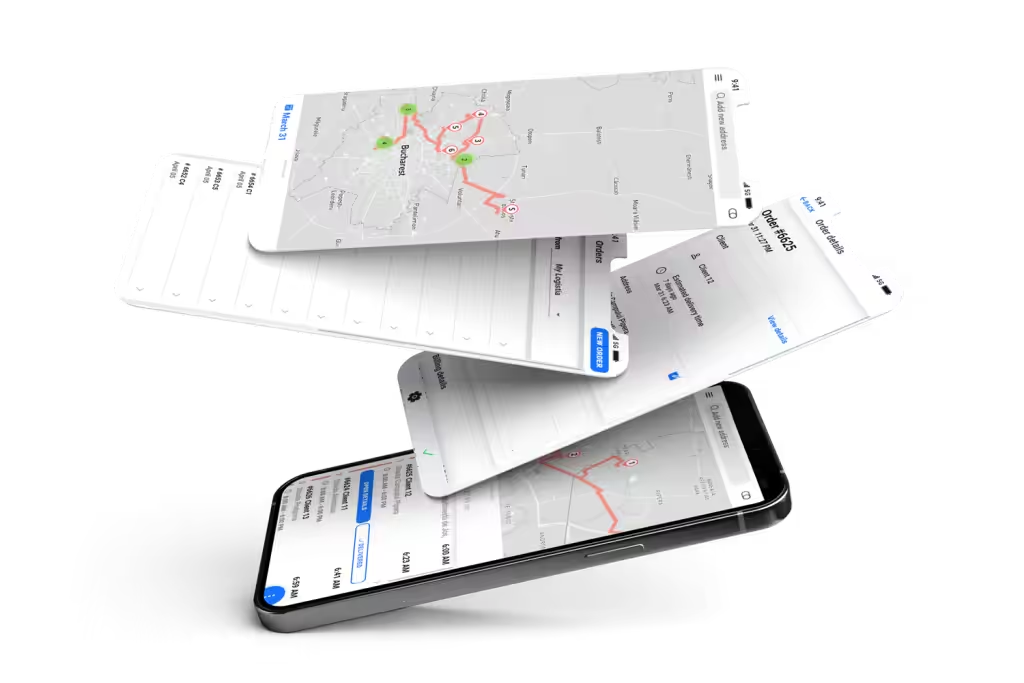
Optimize your routes
Our goal is to help small and medium businesses deliver efficiently every day. With Logistia Route Planner you have all the tools and flexibility to plan and optimize your routes effortlessly.
