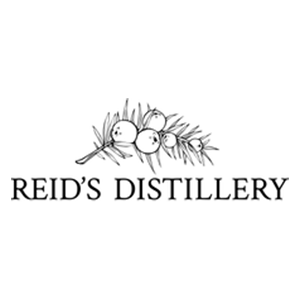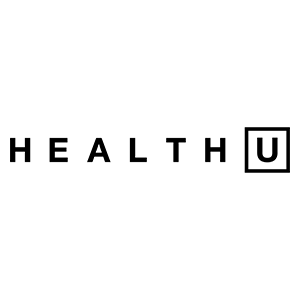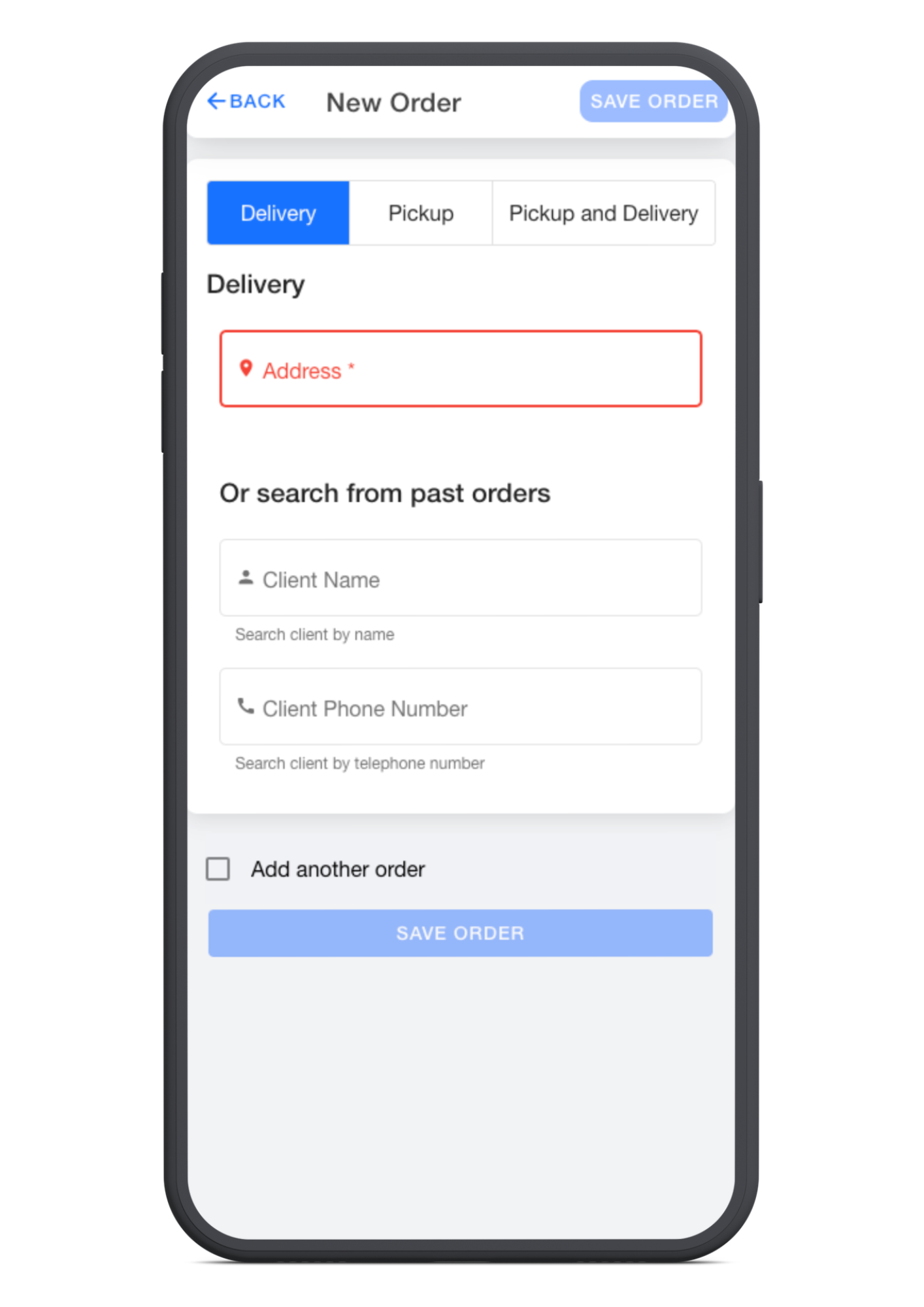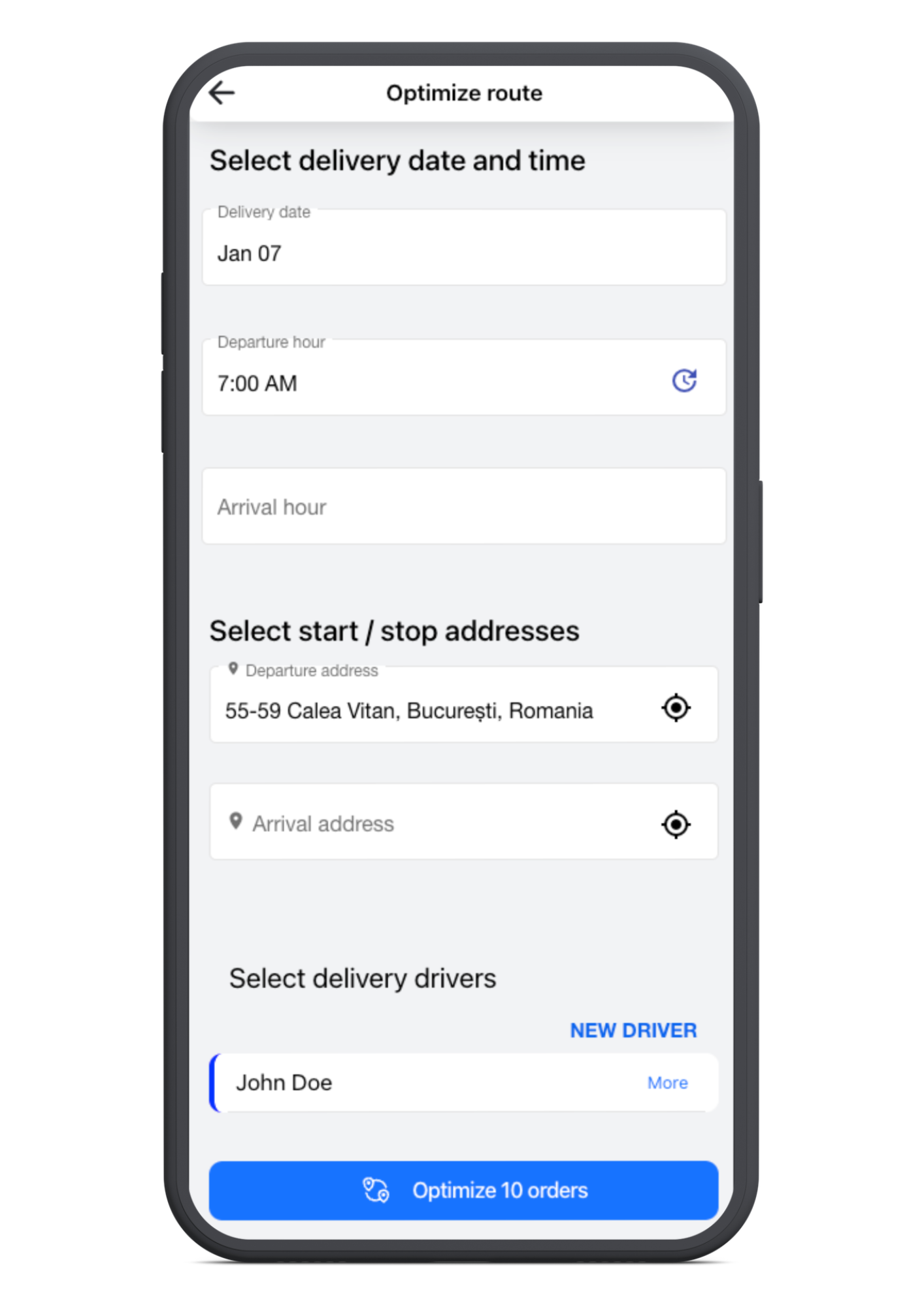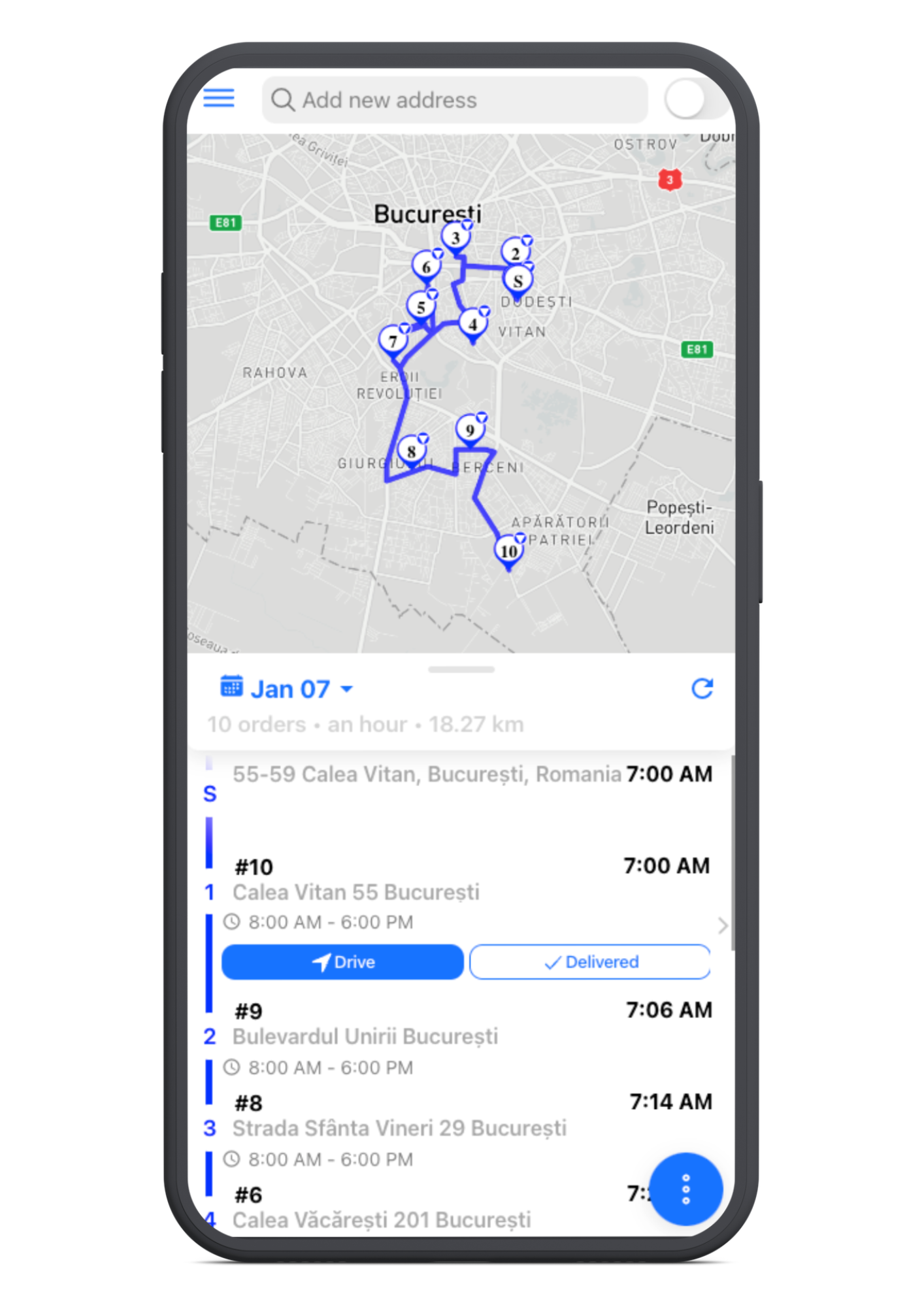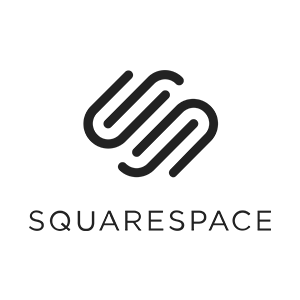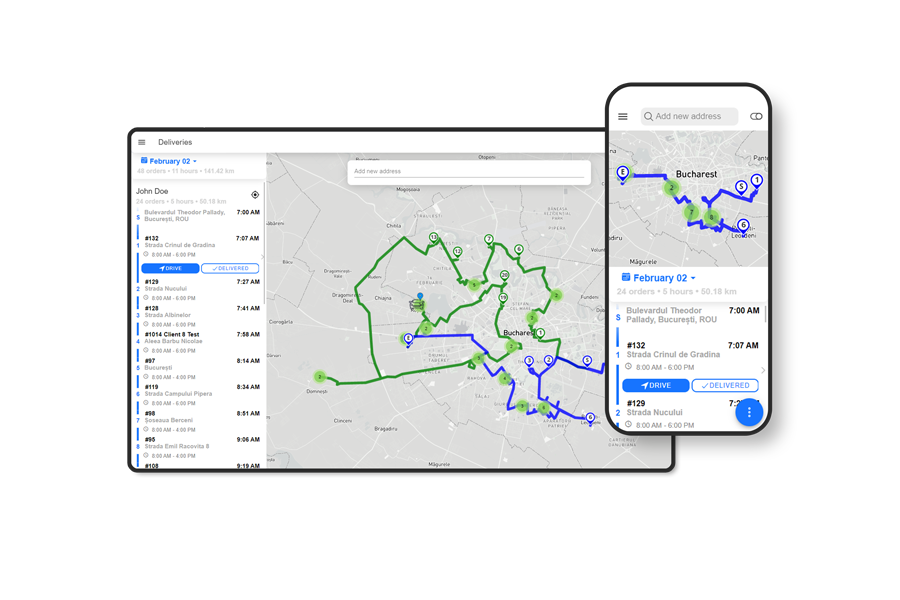Made for delivery professionals
More than just a route planner
We know time is the most precious resource. With Logistia Route Planner you’ve got all the tools to add, optimize, and navigate smoothly to all your customers’ addresses in no time.

You’re in good company
You’re in Good Company
Suitable for every business
Optimize for maximum productivity. Smart technology for real-world operations.
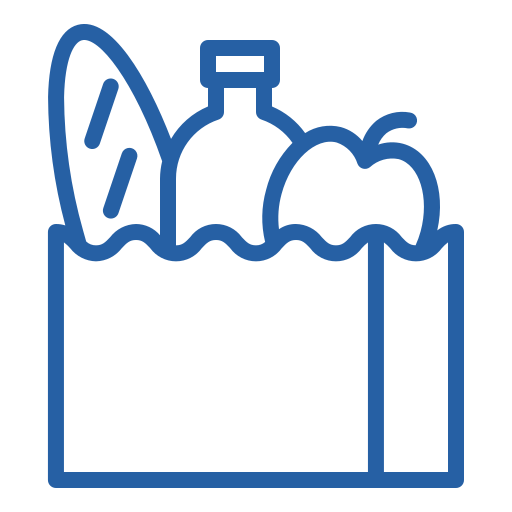

Courier Services
Automate route planning with delivery areas for drivers and tracking links for customers.
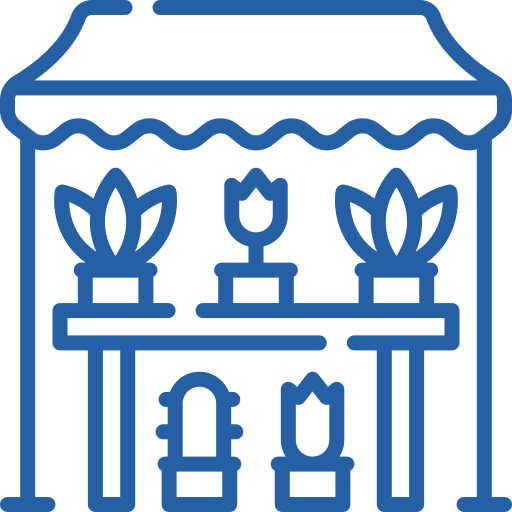
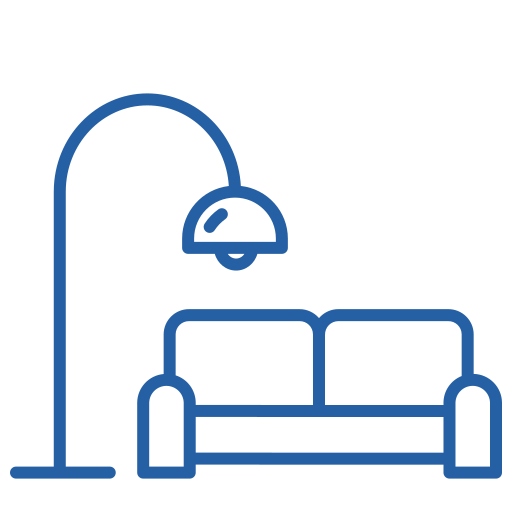


Healthcare services
Visit more patients efficiently and offer them the best care they deserve.
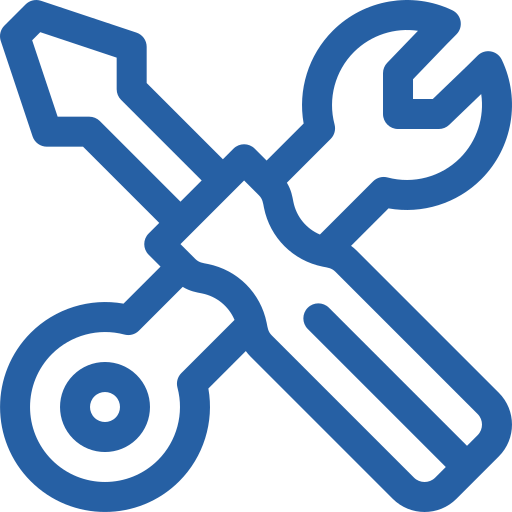
Inspection services
Plan your routes well in advance for your team and track their progress live.

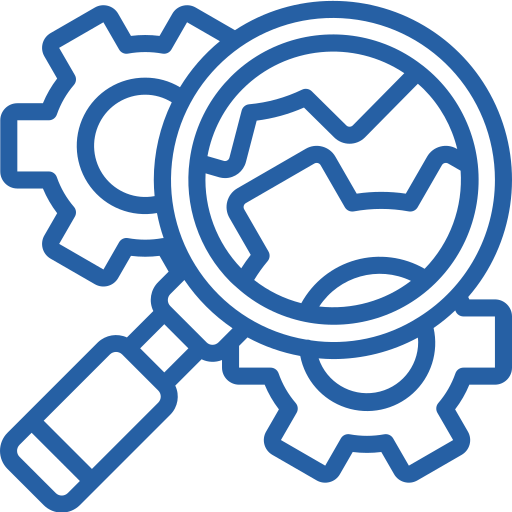
Installation & Maintenance
Make sure the right team is assigned each time within the requested time window.
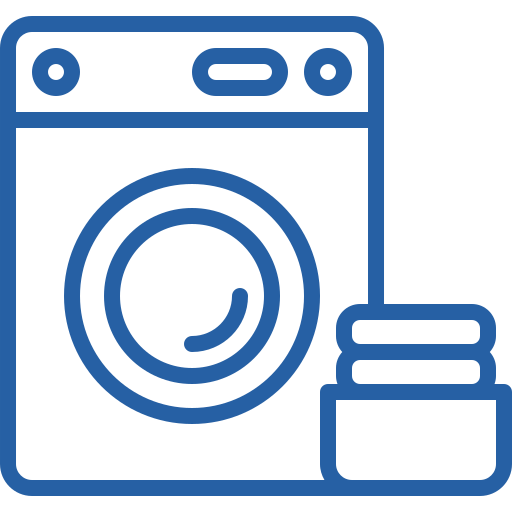
Laundry & Cleaning
Pickup and deliver stellar service without sacrificing route efficiency.

Retail
Improve the operational efficiency of retail operations, ensuring smoother logistics and better customer service.
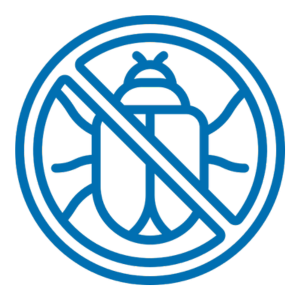
Pest control
Streamlines scheduling and resource management for pest control companies, ensuring timely and accurate service delivery.
How does Logistia Route Planner work?
There are a few simple steps you need to learn to start using Logistia Route Planner.
Add your stops
Start typing the address or import them into Logistia from multiple sources. Upload an Excel or CSV file, select orders from your e-commerce platform, or add stops by geopoint.
You can integrate APIs and we support multiple order parameters.
Plan the routes in your way
Optimize for all drivers or add individual settings. Set departure times and addresses for your drivers, and automatically assign stops to them as best as possible. Or pre-assign the stops yourself and edit the route to make it perfect.
See the route progress
Track drivers, notify customers, and capture proof of delivery. See where your drivers are in real time, send a tracking link to your customers, and capture the proof of delivery.
logistia route planner integrates perfectly with
logistia route planner integrates perfectly with
Try Logistia Route Planner today
Sign up for a free trial today and enjoy a flexible, easy-to-use last-mile delivery solution.
You can try it out for free for 14 days and see how our transport management software can transform your last-mile logistics operations. Take your operations to the next level, from anywhere in the world.
See what our customers are saying