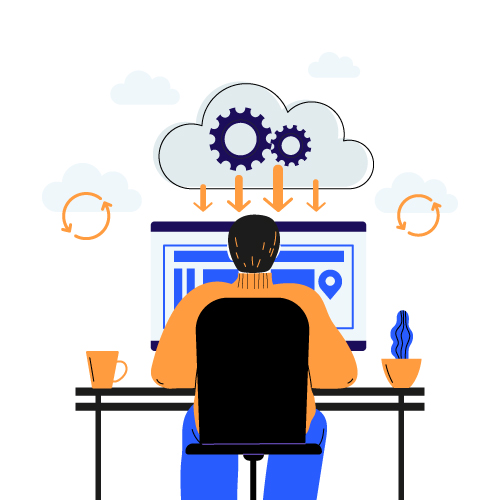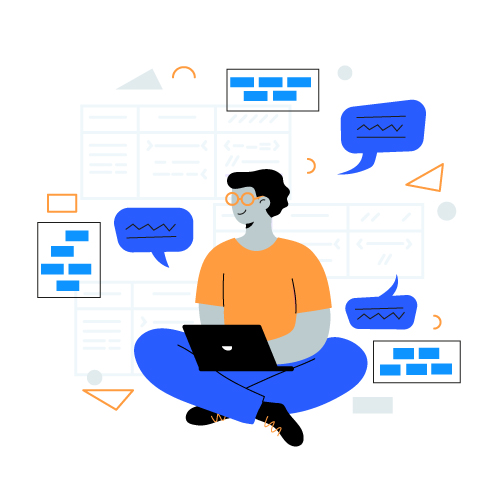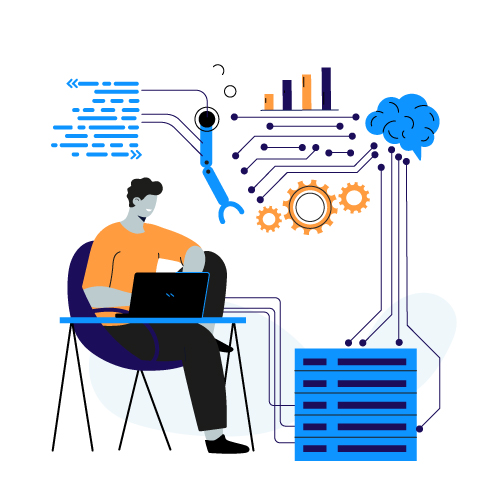one place to track all routes
Explore all our features
Whether it’s adding stops, optimizing the route between all your drivers, or keeping customers updated – why scatter your tasks across different apps that don’t work together? Logistia Route Planner’s features let you manage more of your operations within a single place.
Cloud
Logistia Route Planner is a cloud-based software specifically designed to meet the highest standards of your delivery operations.
Cross-Platform
An easy-to-read map gives you a better overview of your drivers’ locations & routes, available on any device.
FLEXIBILITY
Works the way you work
Logistia is a powerful, yet flexible route planner, capable of adapting to your work procedures. Whether all drivers start from the same point or have individual settings, you can have it.
DIGITAL EXPERIENCE
Go Paperless
Enhance the delivery experience with more digital tools, like proof of delivery, reduce the clutter and improve your sustainability goals.
More Efficiency
Fast integration
Connect to your shop’s platform to benefit from powerful automation ready to help you increase your delivery capacity.
The most important but not the only ones
Key Features
Logistia puts you in the driver’s seat of your operations, to create a delivery experience your drivers and customers will love, without any expensive equipment.
Import orders
Add your customer’s delivery address in 5 different ways. Import a spreadsheet, save Client details, use our e-commerce platforms integrations, the API integration, or add them one by one.
Optimize routes
Generate the best route for all your drivers considering all order criteria: priority, time windows, service time, vehicle capacities, delivery areas, and more.
Edit the routes
Get the perfect route by adjusting them on the map, assigning the orders to preferred drivers, or swapping the routes.
Update the customers
Don’t keep customers guessing when they will receive their package. Send them notifications to inform them and see for themselves where the driver is at any time.
Reports & Analytics
Measure your success with our default reports or create your own customized reports in a few clicks.
Tracking
Remove the element of uncertainty. Know where your drivers are, the orders’ ETAs, and their progress along the route, based on the real-time information collected with the Logistia Route Planner mobile app.
Proof of Delivery
Capture the customer’s signature and the photograph of the delivery once it is completed.
Multi-day routing
Create single or multi-day routes that consider many factors like the drivers’ schedule or the requested delivery time window.
Reschedule & Cancel
Leave room for the unpredictable. Reschedule the orders for a second attempt or cancel them.
build your routes fast and easy
No special equipment
Start with the devices you already use
Cross platform
Work on the device you are most comfortable with
No credit card required
We don’t ask for a commitment before you are absolutely sur
Save hours planning
Reduce the time spent on manual work
Flexibility
Get the perfect route tailored just for you
Frequently Asked Questions
Ready to Start?
Logistia Route Planner has all the features you need to make the deliveries easy, fun, and stress-free.