Logistia Route Planner for WooCommerce
Looking for a light and easy route planner to manage your delivery orders from your WooCommerce shop? You came to the right place. Using Logistia Route Planner plugin for WooCommerce will help you achieve the best delivery route for your online orders. You can automate the delivery routes and save tons of manual work. Read on to see how we can help.

Logistia Route Planner can integrate fast and easily with your WooCommerce shop is just a few clicks. It’s the perfect system for managing local deliveries in an efficient way. The app is available on desktop and mobile for great portability. Logistia allows you to add, plan, optimize and drive to all your customers in the best way possible. Send a notification with a tracking link for customers to consult. Reduce the number of calls you receive and focus on the things that matter.
Starting in 2020 when the Covid-19 pandemic started, more and more businesses expanded their offering with local deliveries. A great platform to adopt for online sales channels is WooCommerce. It’s a versatile, yet free platform with lots of customization possibilities. Not only WooCommerce, but other eCommerce providers have registered a huge increase in online local deliveries. However, this demand is here to stay because of its flexibility and ordering easiness.
What to look for when choosing a WooCommerce route planner?
There are a few criteria to pay attention to when choosing your perfect companion for optimizing your delivery routes:
- Ease of use – this is pretty important since it’s a software you’ll be using quite a lot. Look for user-friendliness, that allows you to upload orders from multiple sources and route everything together.
- Order – vehicle constraints – if the vans allow only a certain space or weight, then this factor is important as well. Another constraint is matching certain products with a specific car.
- Accurate geocoding – getting the right address is a task easier said than done. Understanding and decoding local contexts is a key feature for every route planner.
- History – you should be able to review past routes to see what to improve. Choose a route planner that offers this kind of feature and you’ll get a strong starting point.
- Driver preference – one of the biggest challenges is driver resistance. Allow them to choose between taking the digital route or sticking to the more traditional way, with a printed version.
- Changes – it’s important to create the best routes for you. Consider a route planner that offers extra layers of editing the route after optimization.
WooCommerce Delivery Management with Logistia Route Planner
We at Logistia saw an increase in local deliveries early in 2020. We have identified the opportunity to help eCommerce businesses make the transition to local deliveries as easy as possible. Our plugin can save businesses hours in manual work, planning, and finding the best route.
Start by installing Logistia’s WooCommerce route planner. You’ll be able to import and optimize orders in just a few clicks.
This simple interface then gives the administrators and other employees the ability to see orders and routes easily. Assign each staff member the appropriate role and they’ll be equipped with everything they need to carry on their tasks.
When optimizing the routes, Logistia gives you many tools to achieve the perfect route. The app can match orders based on weight or volume, so cars can go on route prepared efficiently. There are a bunch of options to edit the route, even after the algorithm has finished its job. You don’t have to worry the routes cannot be tweaked to perfection. When you’re happy with the routes, drivers will instantly have access to them through our mobile app. Or you can print the route if they aren’t tech-savvy.
Logistia is capable of handling ambiguous addresses and comprehending local contexts to accurately geocode the delivery point. You’ll have access to a stellar database of local addresses and customer profiles.
Measure and improve your performance
Logistia Route Planner for the WooCommerce platform has a built-in history, for each route. Measure KPIs and improve, as the saying goes, and we want to offer you an excellent routing partner. When drivers complete orders, you will see the order status and progress not only in Logistia but in WooCommerce as well.
When it comes to reporting, Logistia helps you retrieve delivery reports in bulk, excel, or for each driver. We enjoy saving teams hours when it comes to route performance and dealing with historical data.
Get Logistia Route Planner for WooCommerce
Add orders fast
Add all orders from WooCommerce into Logistia to prepare them for delivery
Optimize routes
Optimize to perfection the route and allow drivers to choose between the digital or traditional way of delivery
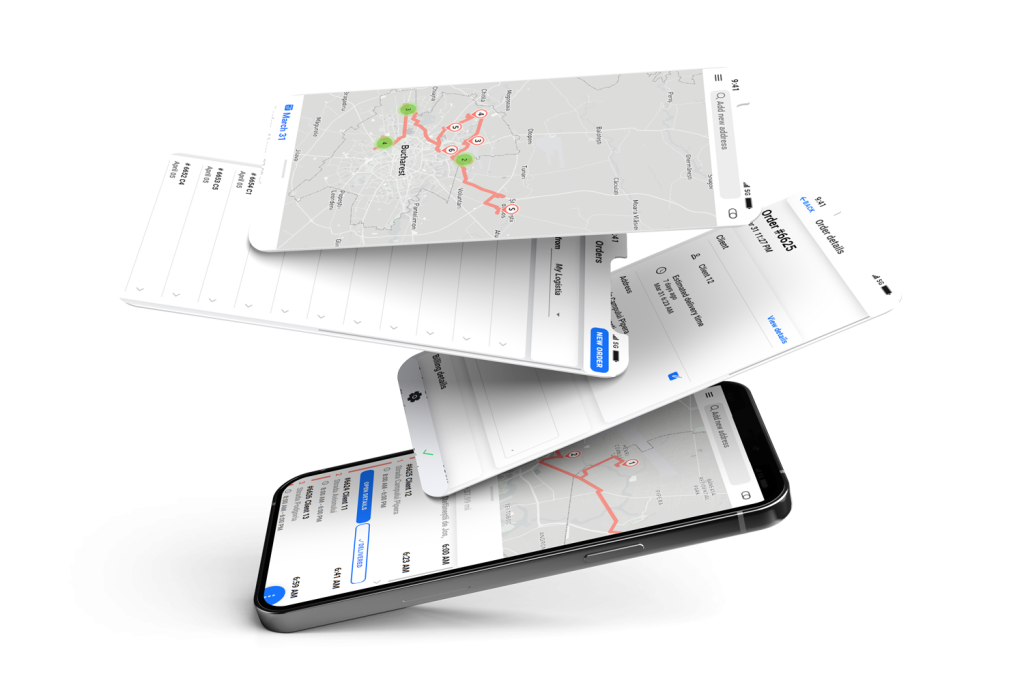
[zcwp id = 5]